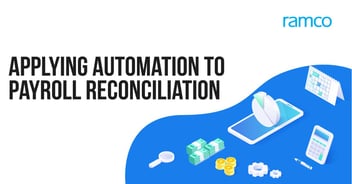
- Home
- Artificial Intelligence Global Payroll
- Yet another report? A System Implementer’s Viewpoint
Yet another report? A System Implementer’s Viewpoint
Published :

In one of my payroll system design workshops for a global company, the payroll team was confident that they needed all the forty-odd reports that they were generating currently to be available in the new payroll software because the company’s headquarters (HQ) needed all those reports to be sent every month. After discussions with the project sponsor and the HQ Payroll Lead, it emerged that many of these reports were not even being looked at by the HQ. Finally, more than half of those reports were dropped in the new design because they were either not needed anymore or the information currently displayed in multiple reports was available in a single report now.
Companies who are changing their payroll systems after many years may have a lot of existing reports. Sometimes reports are added to check some of the complex calculations. New reports may have been introduced for checking, for the existing payroll system may have had a bug and the payroll team would have wanted to be doubly sure after it was rectified. It is time one questioned the purpose and consumption of each report while transitioning from one payroll system to another.
If you are wondering what the most critical reports are, here are some (excluding the ones mandated by local statutory bodies) that will be needed by a payroll services team:
These would be the main reports. Working with a minimum set of reports not only saves time spent by the payroll team on report generation but also reduces the system maintenance overheads and simplifies technical support. So, the next time you have a report requirement, do assess if the information is already available in another report. If the information required is a one-off need, do look for on-screen views that could suffice the need or use ad-hoc reporting tools in your payroll software.
Want to know what the other best practices are?
Read the 1st part here
Read the 2nd part here
Read the 3rd part here
Read the 4th part here
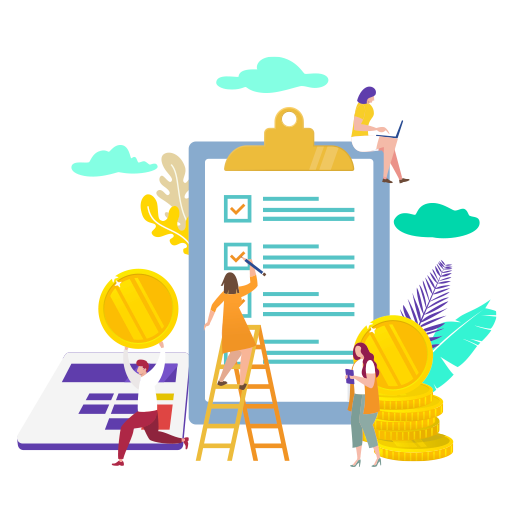
All Rights Reserved. © Copyright 2024. Ramco Systems.